Are you curious about how artificial intelligence can help your business? Wonder what all the fuss is about?
In this blog post, we’ll discuss what AI writing tools are, how they work, and some of the benefits of using them. We’ll also provide tips for getting started with these software tools so you can see how they can improve your productivity and workflow. So if you’re ready to learn more, keep reading!
What is AI Writing, and Why Should You Use it?
Let’s begin with a brief definition of AI writing.
In short, AI writing is the use of artificial intelligence (AI) technology to create or edit content. This can include anything from generating ideas for any type of content to rewriting sentences and paragraphs to improve clarity or tone.
There are many benefits to using AI writing tools, including:

Improved quality
By using natural language processing (NLP) algorithms, AI writing tools can help you improve the quality of your content.
For example, AI-generated content from the majority of writing software is original content, so you don’t have to worry about plagiarism. They’re also SEO-optimized content, so you can be sure that the blog content you created will do great in the search engines.
On the other hand, an AI-powered writing assistant can check for spelling and grammar mistakes in your blog article, give basic suggestions for alternative words or phrases, and ensure that your sentence structure is clear and concise.

Increased productivity
AI writing tools have changed the content creation process for the better. This is a significant benefit for a content writers, content marketers, and anyone who needs to create any type of content quickly. They can help human writers work faster and more efficiently by automating some of the tedious and time-consuming aspects of the content production process.
For example, they can help you research and gather data about your subject in no time, generate content ideas for you, and format and structure your content so it’ll be easy for your readers to read through. These essential features make article writing faster than ever before.

Lower costs
AI writing tools charge you a monthly subscription fee in order for you to use it. But still, in many cases, AI writing tools can help you save money on content creation by doing some or all of the work for you.
For example, by using AI writing tools to generate ideas for blog posts, you can generate instant content briefs for your content team to work on. That’s a significant part of the work done in minutes. Depending on the ai tool you use, if it has a built-in SEO tool, you’ll also see how the competition is already ranking for the topics you’re writing about.
AI writing tools are not built the same way. Some have better and more advanced features than others, so they tend to be more expensive. When comparing different tools, be sure to check if it offers limited credits per month, and if it does, take notice of how many credits you’ll have because it will affect your productivity.
On the other hand, some AI writing tools are offering unlimited credits per month. This means that you can generate as much content as you want. Of course, we want you to get the most out of your money, so remember to take notice of this when comparing tools against each other.
Now that we’ve covered what AI writing is and some of the benefits of using AI writing tools, let’s take a look at how to get started.

Learn more about AI Writing Tools through our reivews!
How to Get Started with AI Writing Tools
If you’re interested in using AI writing tools, there are a few things you’ll need to do to get started. Here’s a brief overview:
Find a tool to test
There are many different AI writing tools on the market, so it’s essential to find one that’s a good fit for your needs. Make sure to check their features if you’re testing out a tool. Here are some examples:
- Do they have a long-form editor?
- Do they have a template for each content type? (e.g., product description, social media content, sales email, etc.)
- Do they have a simple interface that’s easy to navigate?
- Is there a plagiarism and grammar checker?
Take some time to research different options and read reviews from users who have tried the tools themselves.
Once you’ve found a few potential options, sign up for free trials so you can test them out. And while you’re at it, be sure to check out PayPerWord.com’s in-depth summary and reviews of all of the essential AI writing tools.
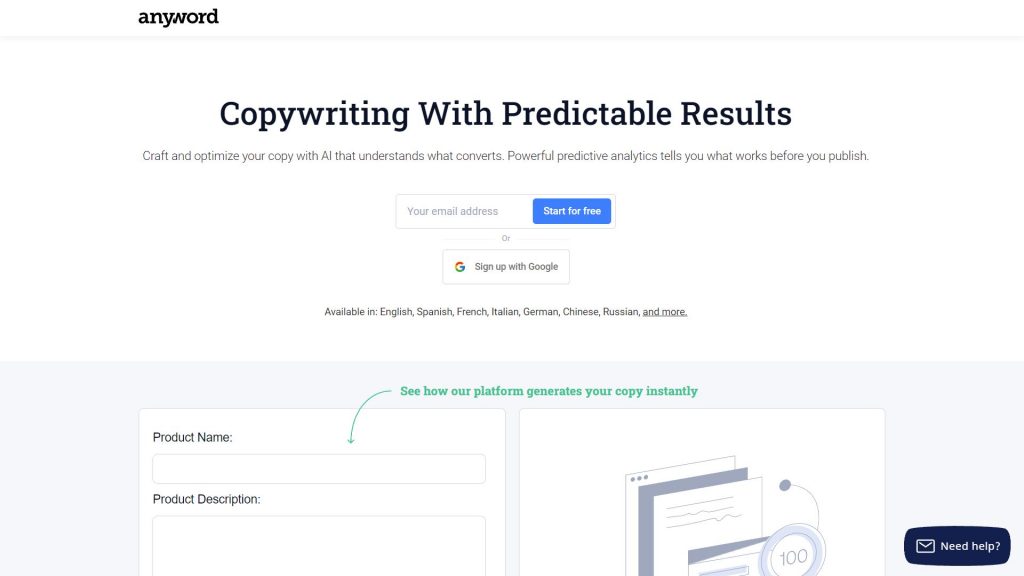
Sign up for a trial
Most AI writing tools offer free trials, so take advantage of this when you’re getting started. This will allow you to explore the tool’s features and capabilities and see how it works in practice without committing your credit card.
Practice
Once you’ve found a tool you’re comfortable with, it’s time to start using it! Begin by working on small projects so you can get a feel for how the tool works and what it’s capable of. As you become more familiar with the AI tool, you can start using it for larger projects.
Research
There are many fantastic video tutorials available that you can research to help you learn how to use AI writing tools more effectively. These can be found with a simple search on YouTube or on PayPerWord.com.
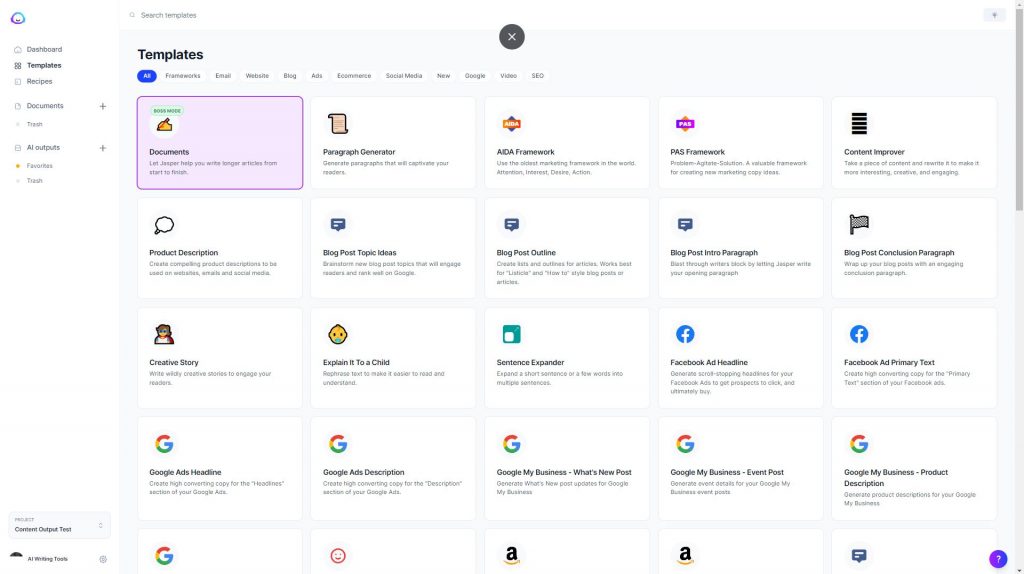
Use them often
The more you use AI writing tools, the more familiar you’ll become with them and the better results you’ll see. So make a point of using them regularly, especially for repetitive or time-consuming tasks, on both small and large projects.
By following these tips, you’ll be on your way to becoming an AI writing expert in no time! And if you’re looking for a platform that can help connect you with companies needing AI writers, check out our online marketplace on PayPerWord.com.
We specialize in connecting businesses with high-quality content creators who utilize AI writing tools to optimize their work performance. So if you’re interested in joining our community of AI writers, sign up for your free account and start exploring all of our AI tool resources today!

